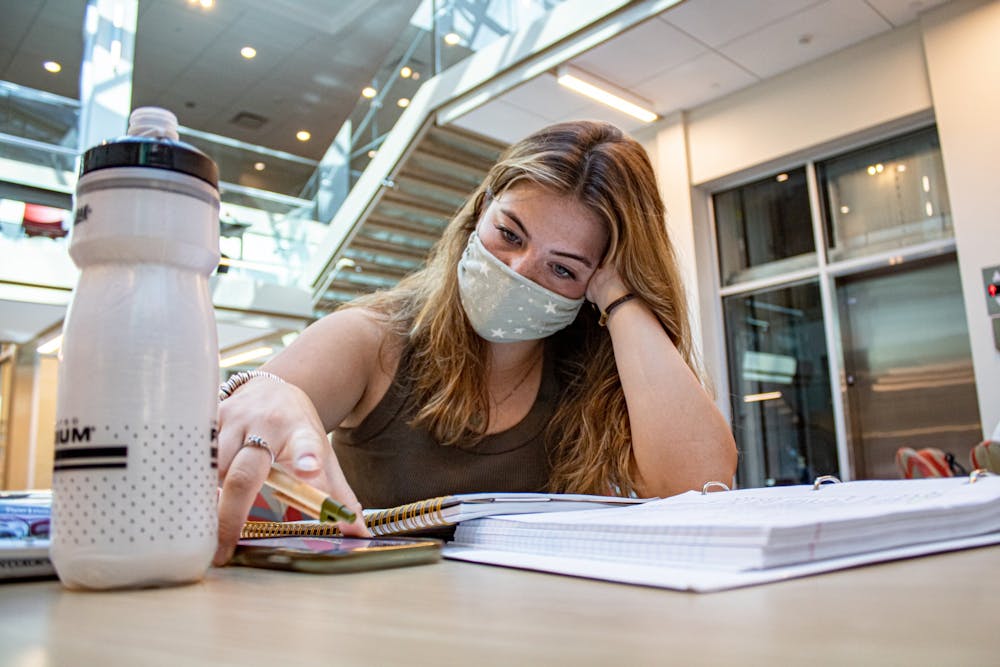IU offers eduroam, a campus-wide Wi-Fi service, to faculty and students free of charge. IU made the switch from IU Secure to eduroam on May 26. The switch to eduroam allows users to interface with any other eduroam network in the world. Eduroam is used at over 2200 locations across the country.
To access eduroam, one must login using their IU email address and password, but from there the log-in process depends on the user’s device.
According to University Information Technology Services, for users of iOS, Windows, or MacOS devices, logging in with their IU email is sufficient, but users of other devices such as Androids or Chromebooks have to follow more steps in order to access the Wi-Fi. UITS provides a guide for logging in for various devices on their website.
The UITS guide includes step-by-step instructions for connecting to eduroam for devices using MacOS, Windows, Linux, iOS, Android and Chromebook, all of which involve logging in with one’s IU email account. The guide also provides troubleshooting tips for users struggling to connect to the Wi-Fi.
According to the UITS website, eduroam is supported at the campuses for IU Bloomington, IUPUI, IU East, IU Fort Wayne, IU Kokomo, IU Northwest, IUPUC, IU South Bend and IU Southeast.