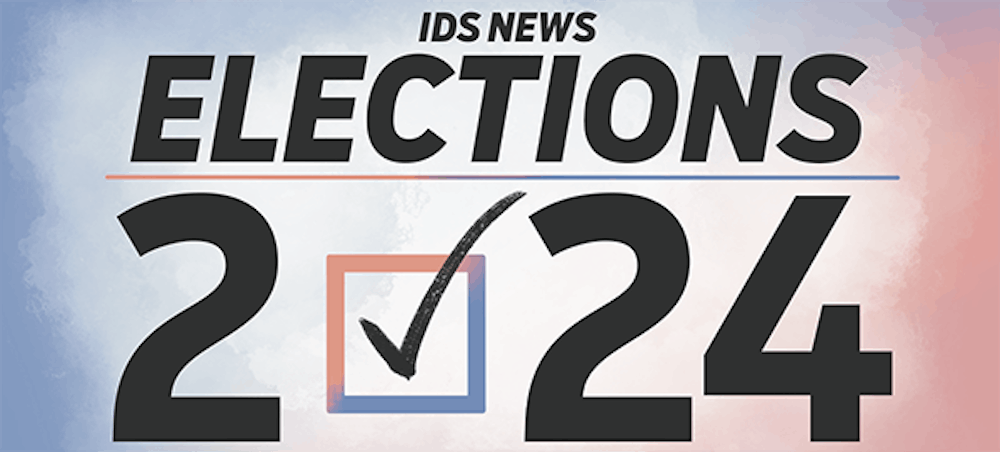University Information Technology Services concludes its National Cyber Security Month campaign warning IU Web users about the dangers of spyware and adware with an advertisement to "Beware of the Eye of the Spy." \nSpyware and adware are programs that enter computer systems (usually through downloading or advertisements) and monitor Web-browsing habits. That information will then be sold to companies who bombard the system with advertisements based on the type of sights visited.\nAlthough the threat can seem small, spyware and adware programs can hinder a computer's performance as well as alter the ability to access sites on the IU network such as Webmail, Oncourse and OneStart. \nEven though contracting spyware and adware is an easy task, identifying their programs inside a computer can be difficult. Erasing them can be an even more daunting task. \nIU recommends programs Spybot: Search and Destroy, Ad-aware and a Systematic Anti-virus for spyware and adware removal. \nAlthough programs can be removed with the help of designated programs, there are some ways to steer clear of spyware and adware. \n
Tips to Avoid Spyware and Adware: Watch your step
\nMany downloading services install spyware or adware onto your computer through your use of their Web site. Some common sites identified by Spybot or Ad-aware are Ares, iMesh, KaZaA, and LimeWire. If you download, make sure to install a program that will destroy and detect spyware and adware on your computer. \n
Don't touch the cookies
\nWhen you visit some Web sites a "cookie" acts as an identification card, said UITS. When you return back to the same sight the browser passes the cookie back to the server. Cookies can generate a very simple way to keep tract of which sites you visit the most. Many Web browsers offer options in their programs to view and delete cookies; visit www.keepITsafe.iu.edu for details on how to remove cookies from your specific browser.\n
Avoid the Ads
\nMany advertisement banners and pop-ups are just dying for you to click so that they can send spyware and adware into your computer system. If you are sincerely interested in their product, try searching on the Web or verifying the company providing the \nadvertisement before visiting the site.\n
LDon't click and chat
\nAvoid clicking on many URLs received through instant messaging programs -- they can contain viruses aimed at phishing your computer or installing it with spyware or adware programs. Always verify the link with a buddy before viewing.\n
Always scan
\nSimply installing programs such as Spybot: Search and Destroy or Ad-aware is not enough. You must open the programs and search for spyware and adware threats. Running this feature after each Internet visit will keep your computer safer from invasion. \nFor more information on the dangers of spyware and adware and the rest of UITS's top cyber security concerns, visit the Web at www.keepITsafe.iu.edu and inform yourself on cyber protection.