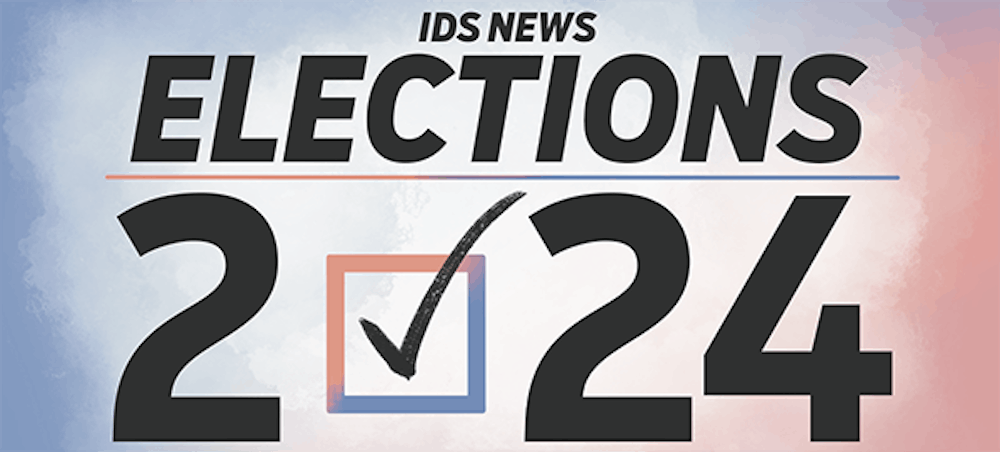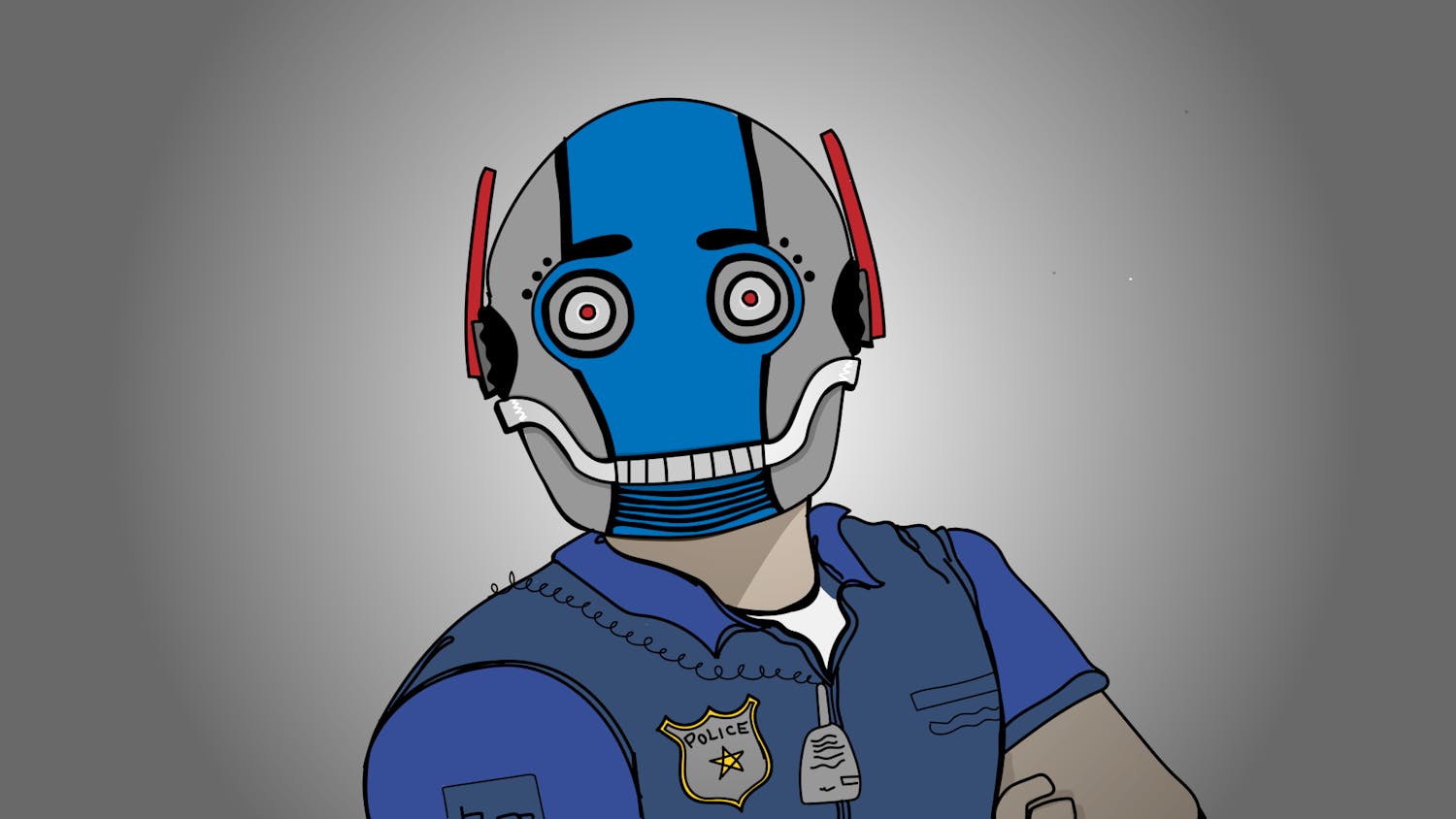If you've ever been crazy enough to use Internet Explorer, you've undoubtedly been asked this soul-searching question: Did you notice the Information Bar?\nYes, I did notice the Information Bar. What do you want from me?\nIt's almost as annoying as the Microsoft Word paper clip. For the record, No, paper clip, I'm not writing a letter. And if I were, I'd get advice from a brain-dead koala before I'd ask you for help.\nWhy must I be constantly reminded about things like this Information Bar? When Mozilla Firefox blocks a pop up window, it just does it. It doesn't send an equally annoying pop-up \nmessage to brag about it.\nBut where's my compassion? The Information Bar has needs. It only wants what we all want -- simply to be noticed.\nThe logical remedy would be to click the box that says "Do not show this message again." But if this Information Bar is so great we should all learn about its infinite splendor and notice it. I clicked on "Learn more about the Information Bar."\nHere's what I learned via Internet Explorer's frequently asked questions.\nInternet Explorer displays an Information Bar (just below the address bar) where you can see information about downloads, blocked pop-up windows and other activities. The Information Bar is saving you from yourself.\nWhen will I see the Information Bar?\n• If Internet Explorer default settings are on, you'll see the Information Bar whenever you close your eyes. You'll see it in your dreams. You'll see it on the faces of everyone you meet. And more importantly, the Information Bar sees you. \nHow does the Information Bar help me?\nYou get notified when Internet Explorer blocks: \n• A demon about to possess your soul.\n• Any number of rabid chipmunks\n• Intercontinental ballistic missiles\n• Paper cuts\n• A ninja that was right behind you, waiting to strike while you checked your e-mail\nHow do I use the Information Bar?\nYou fool, you do not use the Information Bar. The Information Bar uses you.\nCan I turn off the Information Bar?\nYes. You can, but we don't recommend it. Your efforts will be fruitless. The Information Bar can and will turn itself back on.\nWhat are the messages that might be displayed in the Information Bar?\n"To help protect your security, Internet Explorer stopped this polar bear from killing an innocent Eskimo family."\nTo get around this safety feature:\n1. Click the Information Bar. \n2. Click release polar bear.\nClick Related Topics for more information about how to decide if you should put innocent Eskimos in jeopardy.\n"To help protect your security, Internet Explorer blocked this site from releasing deadly spores into your household."\nTo get around this safety \nfeature:\n1. Click the Information Bar. \n2. Click download deadly spores. \n3. When you are prompted to download the file, read the information in the dialog box very carefully and prepare to die. \nClick Related Topics for more information about how to decide if you should inhale deadly spores.\nImportant: Microsoft strongly recommends that you leave these security settings at their default level or higher or the Information Bar will kill you in your sleep.\nThanks, Information Bar. I promise I'll always notice you from now on.
The mighty Information Bar
Get stories like this in your inbox
Subscribe