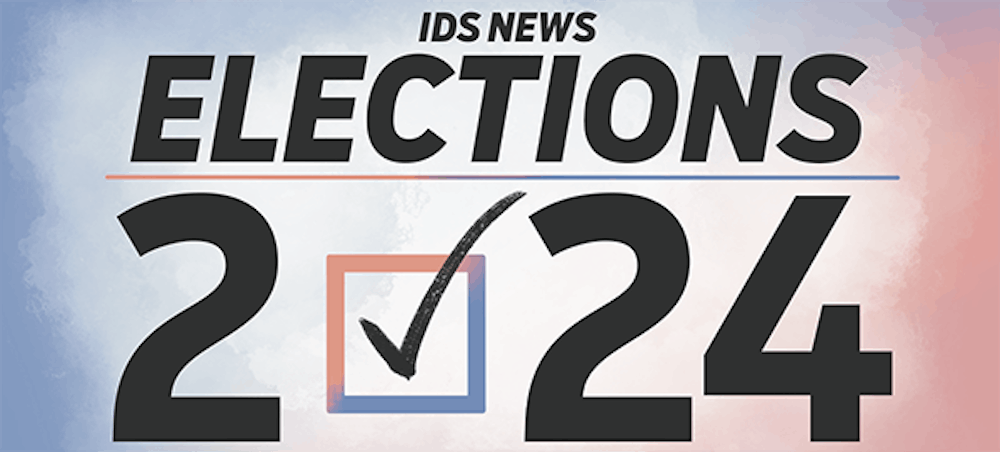Making the money work for school can sometimes be hard. Even after finding ways to pay you still might miss an important step in the set-up process. We spoke to Jackie Kennedy-Fletcher, the director of the Office of Student Financial Assistance to help your student successfully find and keep financial aid.
Papers, papers everywhere
Applying to college comes with such a long paper trail, but some are more important than others. Kennedy-Flether stressed the financial reward letter and packet is of utmost importance. You should have received this letter sometime in March. She recommends students and parents carefully read the letter and make sure they have enough funding to cover IU.
The letter includes how much financial aid their student qualifies for, how much it costs to attend IU and the leftover amount parents and students will have to pay. The letter also comes in a packet with information on basic financial aid definitions and a guide on how to receive more financial aid.
Finally, any emails or letters from the Office of the Bursar or Student Central are important for parents to read over carefully because they often require some sort of action, Kennedy-Fletcher said.
Need more money?
If your student didn’t receive enough financial aid to cover school and you don’t have enough to cover the bill there are a few options. Students and parents can apply for additional student loans or private loans. However, Kennedy-Fletcher warns parents to highly consider how much loan debt they and/or their child is willing to take on. She encourages parents and students to look into other sources of money such as employment or additional scholarships.
Student Central on Union can also help advise parents and students about their best financial options. It also provides information about student and private loan options on its website under the financial aid tab at studentcentral.indiana.edu
Impending deadlines
Another key aspect of financial aid is making sure you pay by the right date. Not paying on time can result in late fees. Eventually, if the payments aren’t made the university can put a hold on your student’s records and prevent them from enrolling in the next semester.
First, it is highly recommended students apply for financial aid before March 10. This ensures you will get the most possible funding. If your student hasn’t applied yet, he or she still can, but funds are limited. The financial aid application must be filled out each year and for the 2018-19 academic year the application will be open sometime in October.
The next big deadline for payments will be for the first tuition and room and board payment. This will be billed to your student’s bursar account in late August and will be due Sept. 10. All bursar bills are due the 10th of the month. For example, if your student visits the health center in October, the bill will likely be due Nov. 10. If the payment can’t be made, students and parents can also set up a payment plan, which would change dates payments are due. To set up a payment plan, call Student Central for help at (812) 855-6500.
Deadlines are another important reason to stay on top of emails and letters because many of the actions required will have deadlines that could have bad consequences if not met on time.
Keeping tabs
Finally, and possibly most importantly, parents should have their student set them up as a third party user on their bursar account. This allows parents to monitor activity and track financial aid progress. It will also send the parents email alerts of bill payments and grades to parents upon request. To sign up as a third party user, follow the instructions below.
Log in to One.IU.
Read FERPA disclosure agreement (only presented first time you access page).
Click I accept.
Provide a username, password, and first and last names for your user. Note: password must be at least eight characters, contain one number and is case sensitive.
Click Bursar Balances and Bills box.
Enter Third party user’s email address; confirm address by entering again.
Click Save user.